

In your browser, open another instance of the browser or another tab. Copy the url to Nexus Dashboard:
At the ND login screen, login using your username and password:
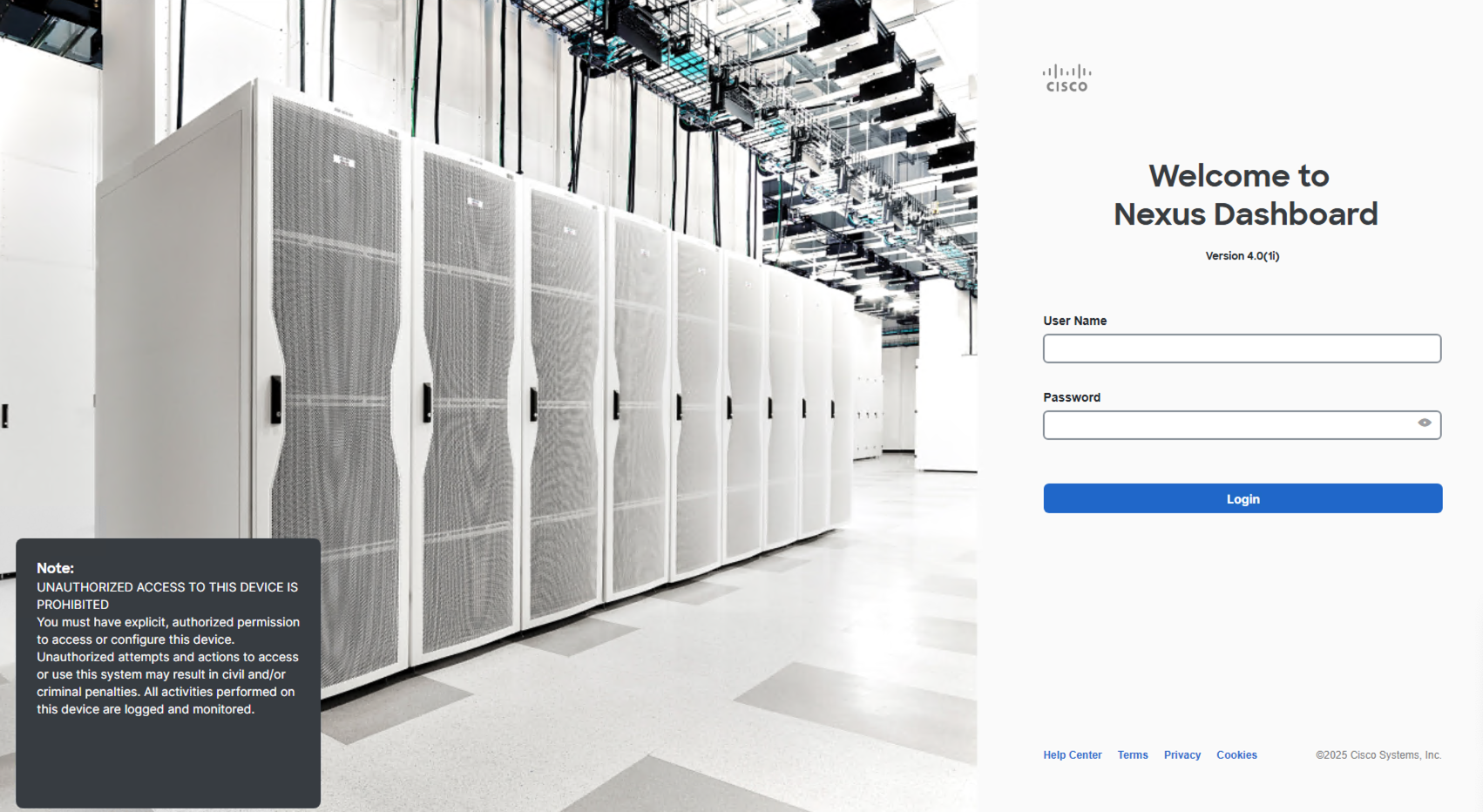
After succesfully login to the ND, you will be presented with the Welcome Admin page.
Continue to the next section.