
Having completed the configuration of the RBAC for nd05-2, we will now proceed to apply the same setup for nd09-2.
Default Credentials should be set per user which means each user will need to set Default Credentials when they first login to ND, otherwise configuration deployment to switches will fail. However, if a user would like to use a single account for all users that has the network admin role to deploy configuration to switches, the Robot option can be selected. If this option is selected, all configuration deployed from ND will show as deployed by this robot user, no matter which ND user triggers the deployment. In this lab, as we only have one user, you will use the admin user for Default Credentials without the robot option. To set it, in the Set credentials popup, input:
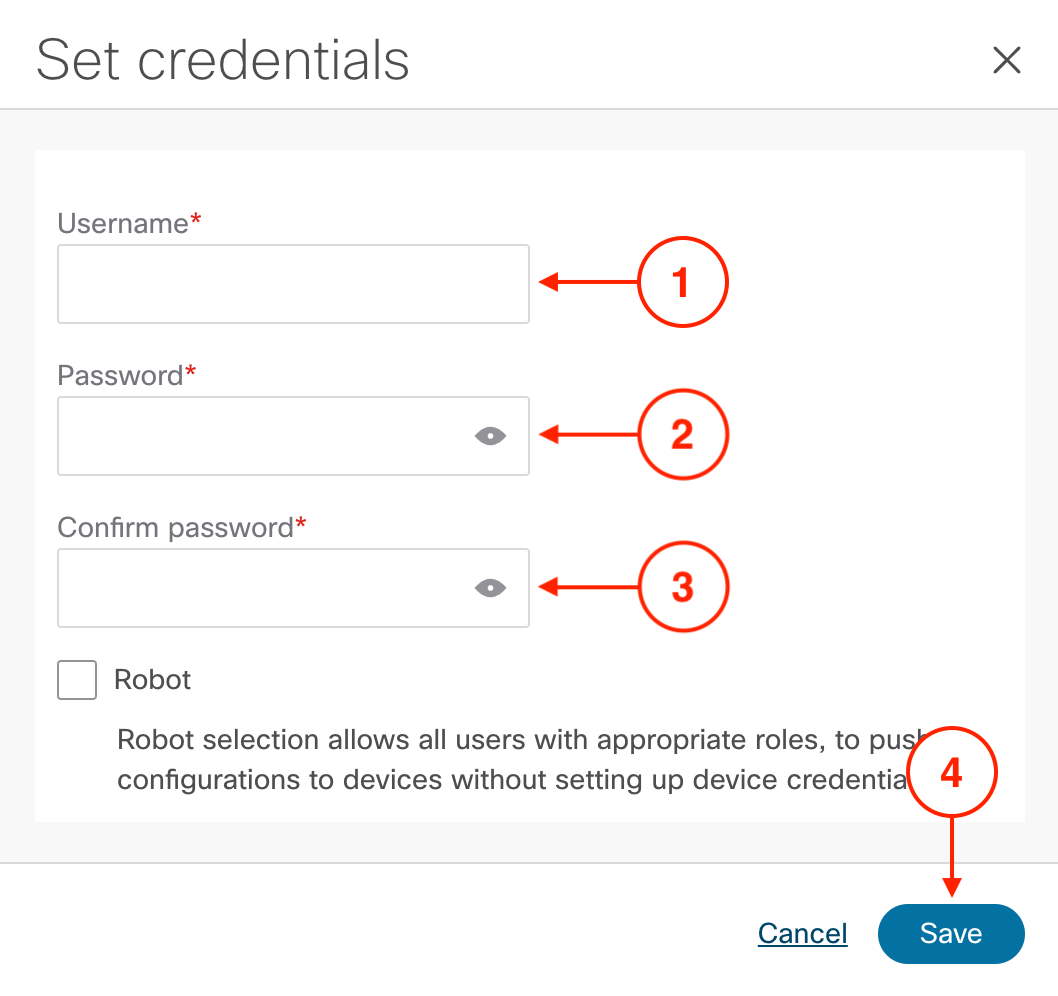
In the success confirmation popup, click Ok.
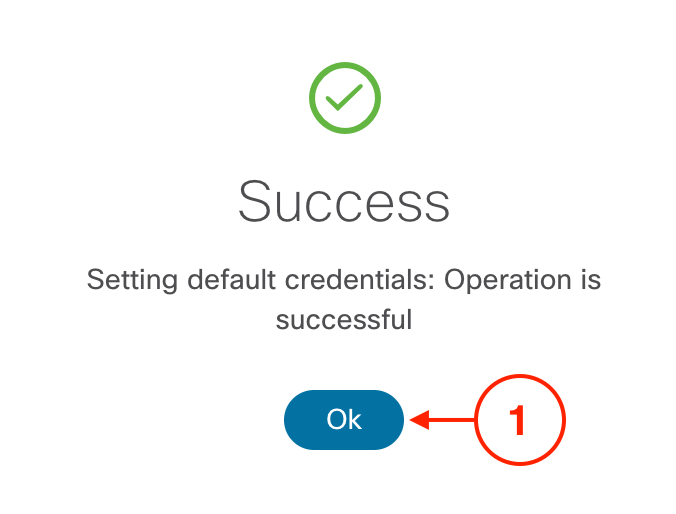
Confirm the Default Credentials now shows Default Set:
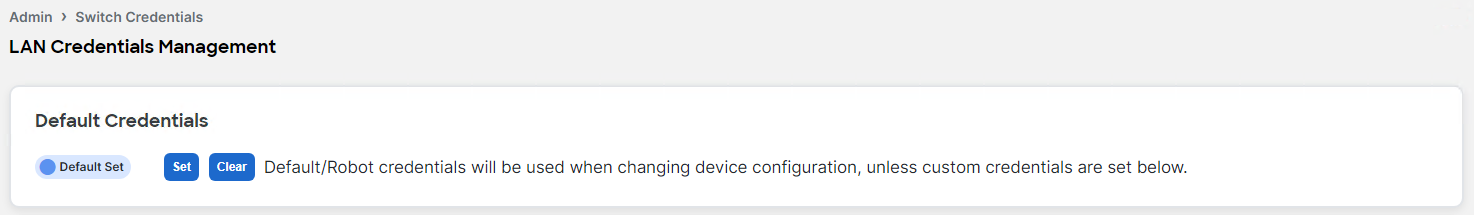
ND now has the correct features enabled and the initial setup is complete to begin managing your data center(s). Continue to the next section to get started with creating your second VXLAN EVPN fabric (Bronwfield).