
After confirming that connectivity between sites is operational, this section outlines key benefits of utilizing MultiCluster within your environment.
Cisco Nexus Multi-Cluster Connectivity enables administrators to manage multiple Nexus Dashboard clusters through a single, unified interface. This capability provides a consolidated view of all connected clusters and their associated resources, streamlining management and centralizing control across networks in multiple data centers.
Delivers a centralized, single-pane-of-glass view of all connected clusters, including their fabrics, services, and configurations, enabling seamless oversight.
Empowers administrators to efficiently manage multiple clusters from a single interface, reducing operational complexity and enhancing productivity.
Facilitates effortless expansion and management of data centers across diverse geographic locations, supporting dynamic business growth.
Provides a unified control point for network administration, simplifying policy management and expediting troubleshooting processes.
Enhances resilience by enabling management of multiple clusters from a single location, ensuring continuity even during cluster outages.
Offers a consolidated view of all connected sites and their operational status, enabling rapid identification and resolution of issues and performance bottlenecks.
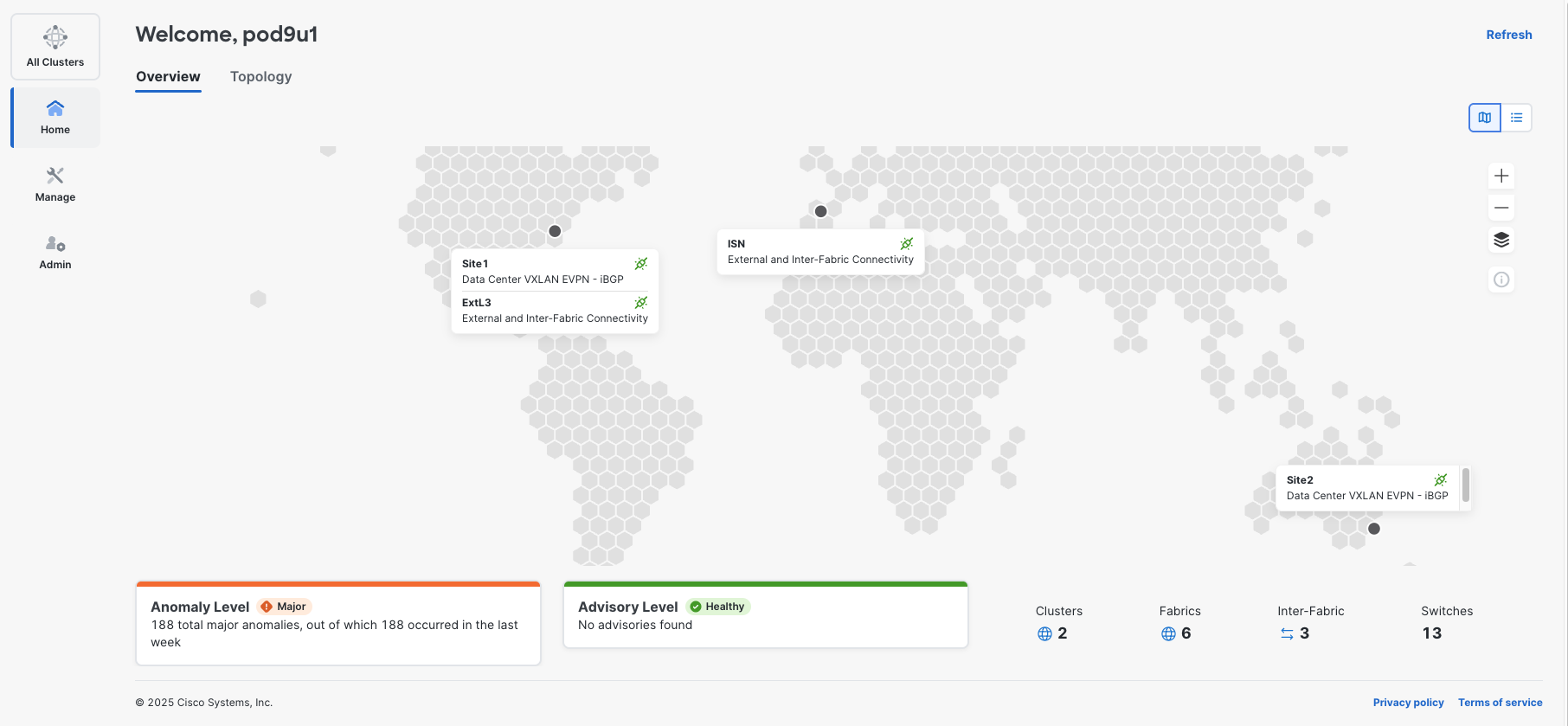
This lab exercise has resulted in the creation of four distinct fabrics, as outlined below:
At the bottom of the page, you will find the following key sections, each represented by an icon:
To explore the advantages of utilizing MultiCluster, select the Switches icon. This action will present a detailed inventory of all switches within the network, including critical information such as health status, model, software version, and operational details.

In conclusion, Cisco Nexus Multi-Cluster Connectivity delivers a robust solution for managing and administering multiple Cisco Nexus Dashboard clusters, providing a centralized, scalable, and streamlined approach to network management across diverse data center environments.
Continue to the next section where we will be introducing Network as Code and new way to automate Nexus Dashboard.