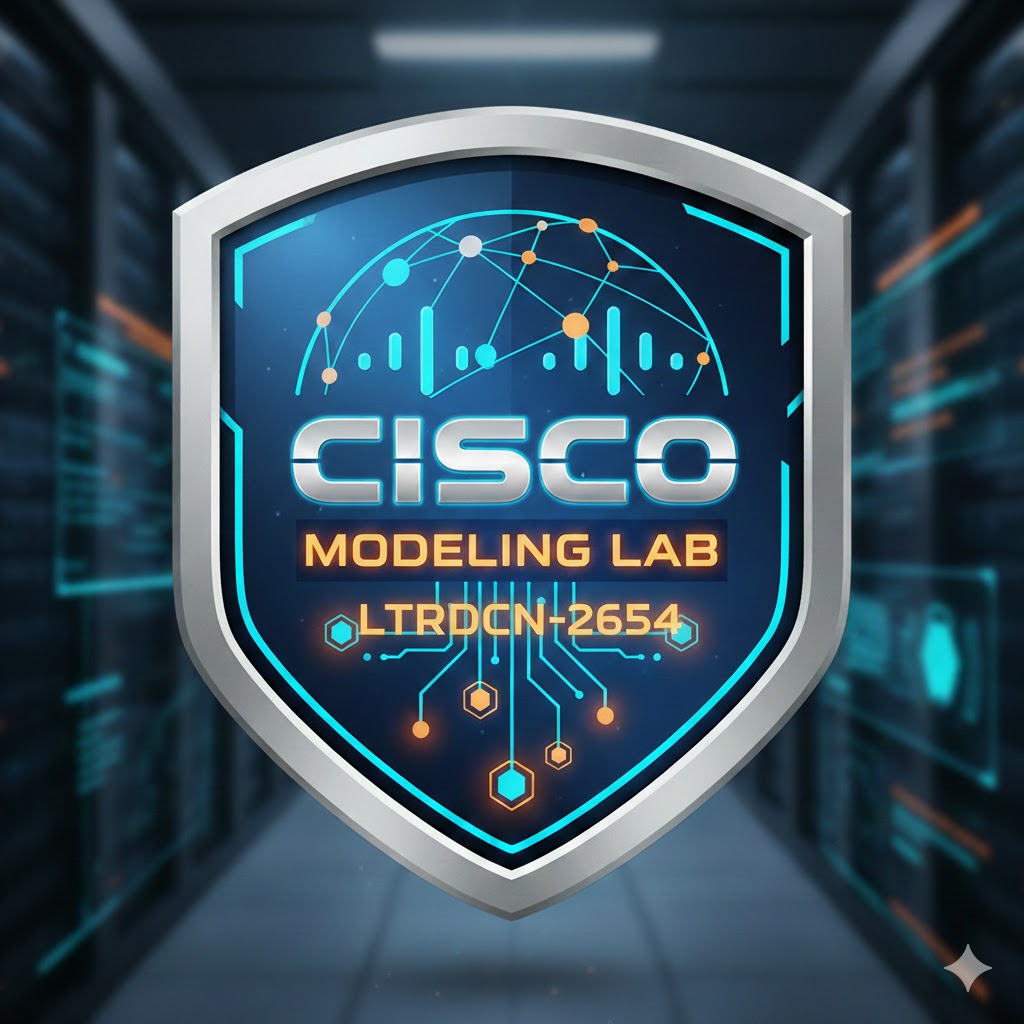Welcome to the Cisco Nexus Dashboard Lab!
In this lab, you’ll learn how to use the Cisco Nexus Dashboard, a tool that helps manage and automate big computer networks in data centers. It makes it easier to set up, watch, and control all your network devices from one place.
By the end of this lab, you’ll see how modern data centers are managed and how automation makes network management easier!
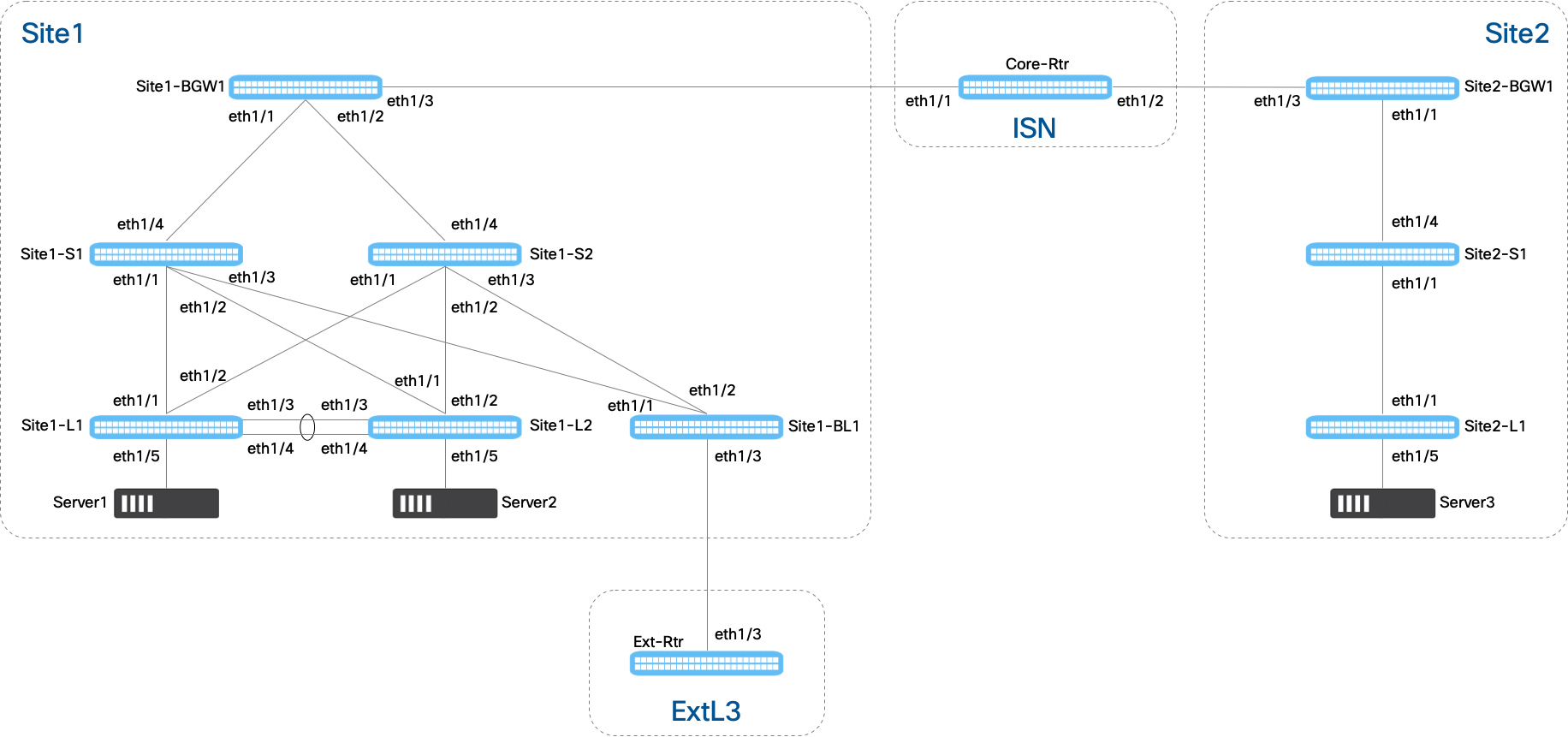
At the top of the start of each section, there is a progression bar to indicate where you are currently in the lab:
Nexus Dashboard (ND) is the Next-Generation of Data Center Network Manager (DCNM). ND is the network management platform for all NX-OS (Nexus switching) enabled deployments; spanning VXLAN EVPN fabrics and classic LAN architectures, IP Fabric for Media, and storage networking deployments for the Cisco Nexus-powered data center. This session will focus on the automated provisioning of VXLAN EVPN fabrics using the new workflow of ND. These workflows will be on best practice template-based provisioning capabilities with built-in configuration compliance and the myriad deployment scenarios. In this session, participants will learn to use ND to automate the provisioning of Greenfield and Brownfield VXLAN EVPN fabrics and external fabric connectivity using VRF-lite. Participants will also learn how to customize templates and policy to meet deployment requirements. Participants will further learn how to use Network as Code collection to automate VXLAN EVPN overlay configuration. Participants will achieve all this by following a concise lab that is focused on details, references, and more. The concepts from this lab can be leveraged for a production VXLAN EVPN fabric.
| Christian Capitan | ccapitan@cisco.com |
| Luis Flores | luflores@cisco.com |
| Cesar Obediente | co@cisco.com |