
The last Day0 task you will perform for your Site1 Greenfield fabric will be making your Site1-L1 and Site1-L2 vPC pairs or, said the classic way, a vPC domain.
You should still be at the Switches tab. From the Switches tab, you can create vPC pairs between switches simply by working with only one of the switches in the pair. NDFC automatically detects pairs for you.
NOTE: Site1-L2 shows as set to true and the only recommended switch capable of being a peer because it is connected to Site1-L1
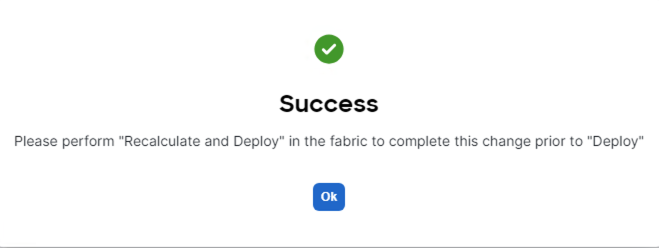
Site1-L1 and Site1-L2 are now set to be configured as vPC peers (VPC Pairs) as shown by the Pending status in the Config Status column:
For further reference, additional details for vPC pairings and domains can be found here.
You created a vPC pair between Site1-L1 and Site1-L2 with just a few clicks. Nexus Dashboard handles all the underlying vPC domain configuration — peer-link, peer-keepalive, domain ID, and consistency checks — automatically based on best practices. What traditionally required careful manual CLI configuration across two switches is now a simple point-and-click operation in ND.
Continue to the next section for the initial deployment of your Site1 fabric.