
External connectivity is essential for data centers. In a VXLAN EVPN fabric, border leaf switches (like Site1-BL1) provide this by enabling Layer 3 connections to networks outside the fabric, using technologies such as VRF Lite. Nexus Dashboard simplifies the process by allowing you to create and manage External Fabrics and automate configuration for supported external devices (Nexus, ASR9000, NCS5500). It also ensures configuration compliance and health checks for these connections, making it easier to manage external access in large environments.
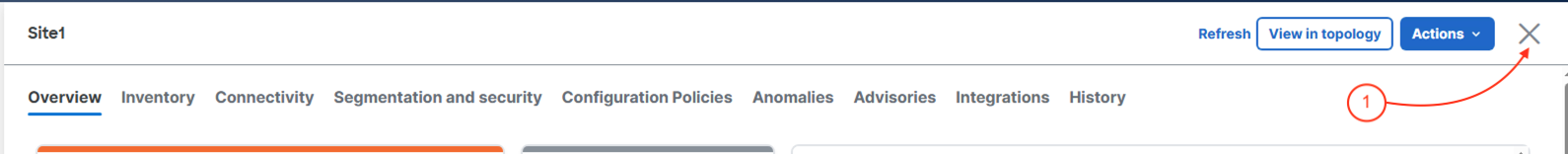
At this point you should be back to the Fabrics main page. You should now see Site1 and present.
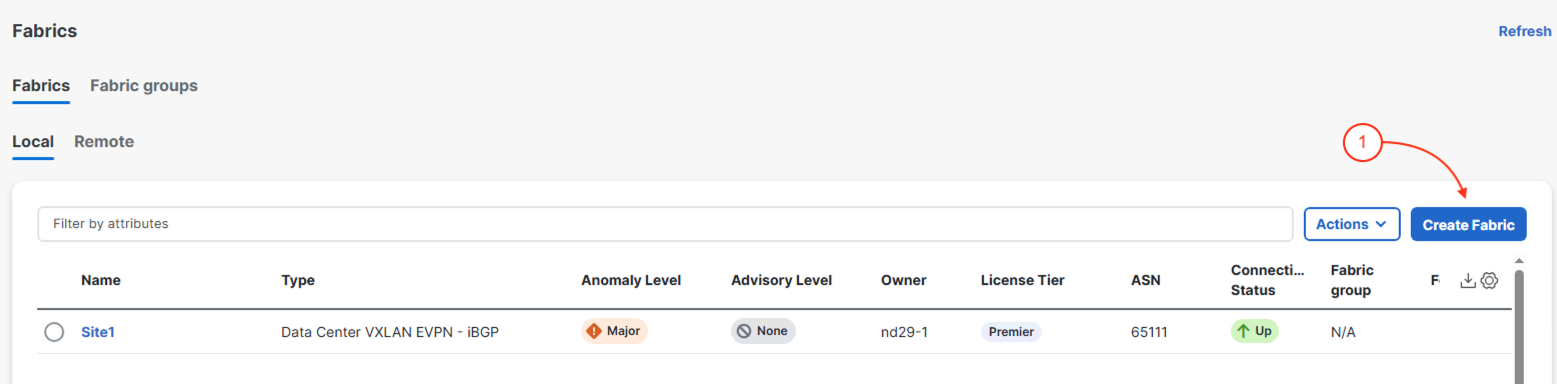
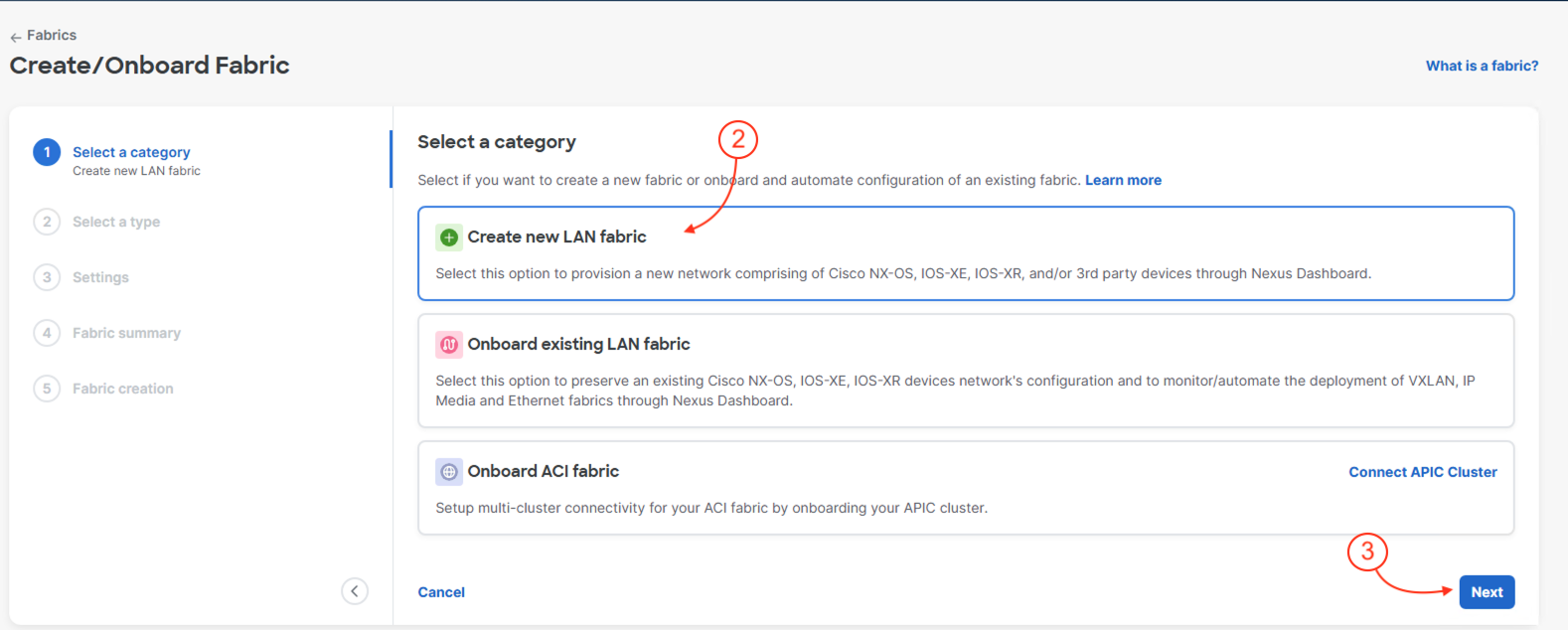
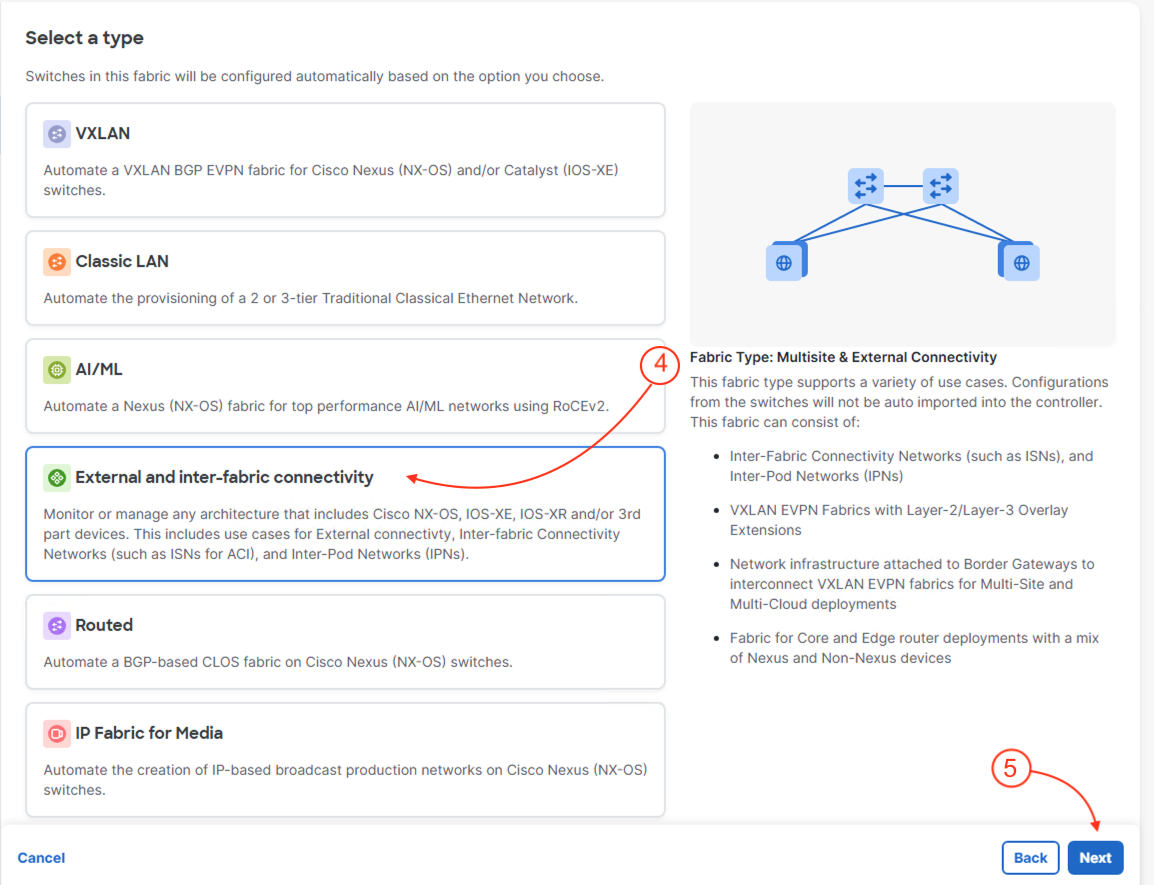
In the Settings page:
Once the External Fabric has been built, the GUI will take you to the All Done!
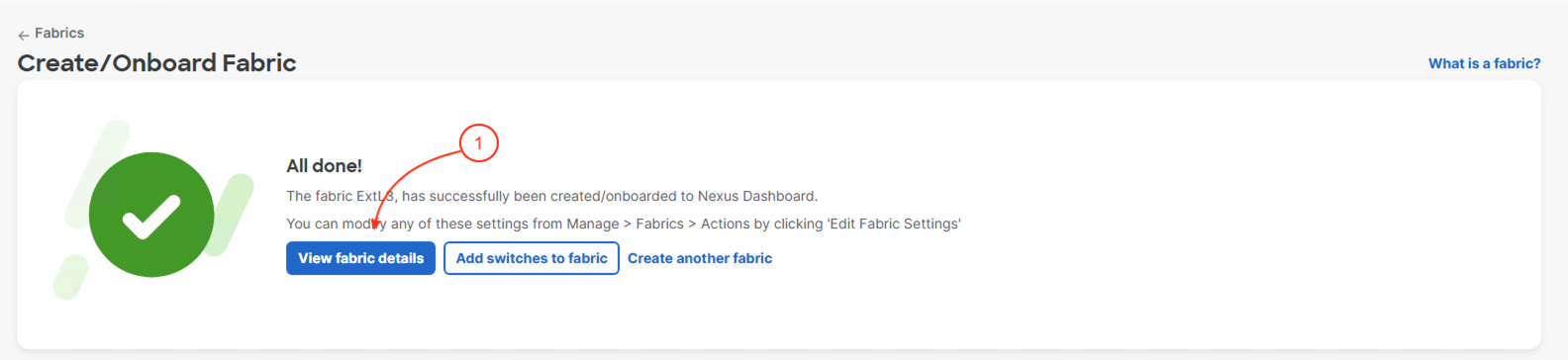
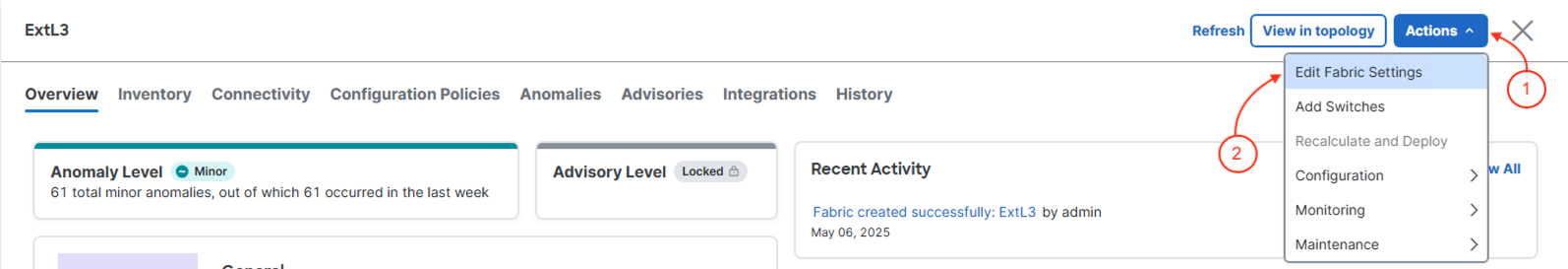
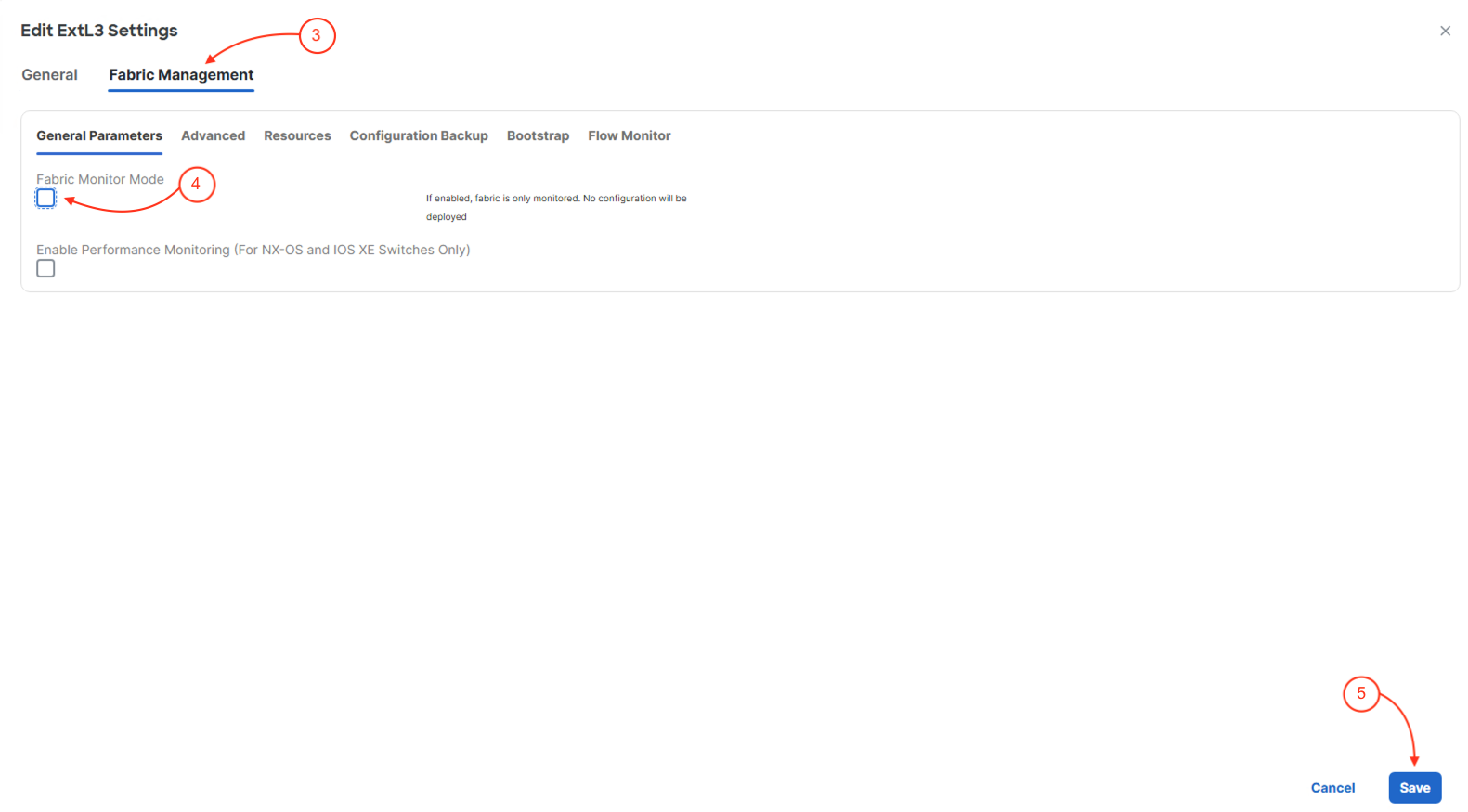
You created an External L3 fabric to manage devices that sit outside your VXLAN EVPN domain. Nexus Dashboard treats external connectivity as a first-class fabric type, giving you the same centralized management, monitoring, and deployment capabilities for external routers as you have for your VXLAN switches. This unified approach means one tool manages your entire network — inside and outside the data center.
Continue to the next section to discover and import your external device into your ExtL3 fabric.