

Like any of the roles you have set previously in this lab for devices specific to certain roles, your Core-Rtr needs it's role set to core router for the appropriate interface and BGP configuration to be provisioned automatically.
Set the role of the external device, Core-Rtr, correctly:
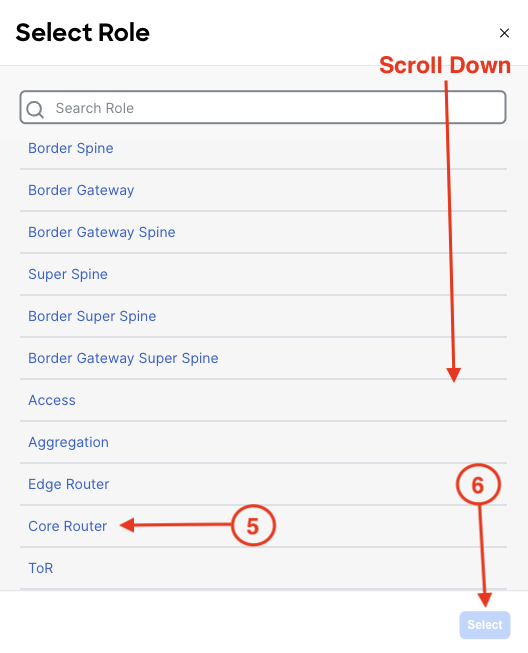
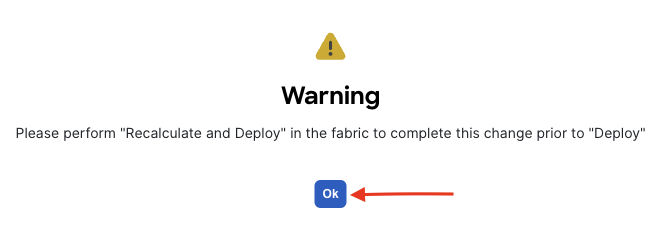
Review the switch role you set. Again, each switch role will serve a purpose in the type and amount of exact configuration required to be deployed to a given switch, in this case, an external device.
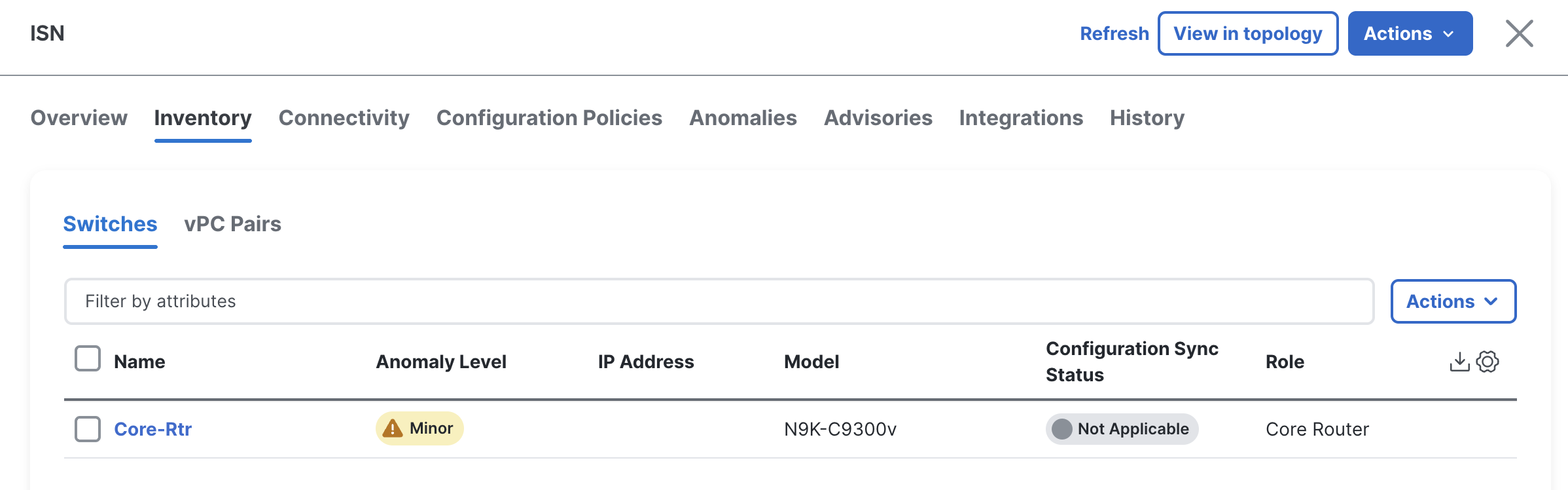
You set the Core Router role on the ISN device. This role tells Nexus Dashboard that this device serves as the inter-site transport, and ND will configure it accordingly during deployment to enable Multi-Site connectivity between your data centers.
Continue to the next section to create the ISN Loopback.
Nexus Dashboard (ND) is the Next-Generation of Data Center Network Manager (DCNM). ND is the network management platform for all NX-OS (Nexus switching) enabled deployments; spanning VXLAN EVPN fabrics and classic LAN architectures, IP Fabric for Media, and storage networking deployments for the Cisco Nexus-powered data center. This session will focus on the automated provisioning of VXLAN EVPN fabrics using the new workflow of ND. These workflows will be on best practice template-based provisioning capabilities with built-in configuration compliance and the myriad deployment scenarios. In this session, participants will learn to use ND to automate the provisioning of Greenfield and Brownfield VXLAN EVPN fabrics and external fabric connectivity using VRF-lite. Participants will also learn how to customize templates and policy to meet deployment requirements. Participants will further learn how to use Network as Code collection to automate VXLAN EVPN overlay configuration. Participants will achieve all this by following a concise lab that is focused on details, references, and more. The concepts from this lab can be leveraged for a production VXLAN EVPN fabric.
| Christian Capitan | ccapitan@cisco.com |
| Luis Flores | luflores@cisco.com |
| Cesar Obediente | co@cisco.com |