
In the previously steps, you added existing fabrics as children to the parent Multi-Cluster fabric. In this section, you are going to:
✅ No CLI Required: All configurations are centralized in the Multi-Cluster fabric view.
✅ Unified Management: Avoid switching between fabric interfaces – all changes occur in one workspace.
✅ Outcome: Both Layer 3 (BlueVRF) and Layer 2 segments will now span Site 1 and Site 2.
In your Multi-Cluster fabric, navigate to Networks to attach your BlueNet1 Network to Site2-L1.
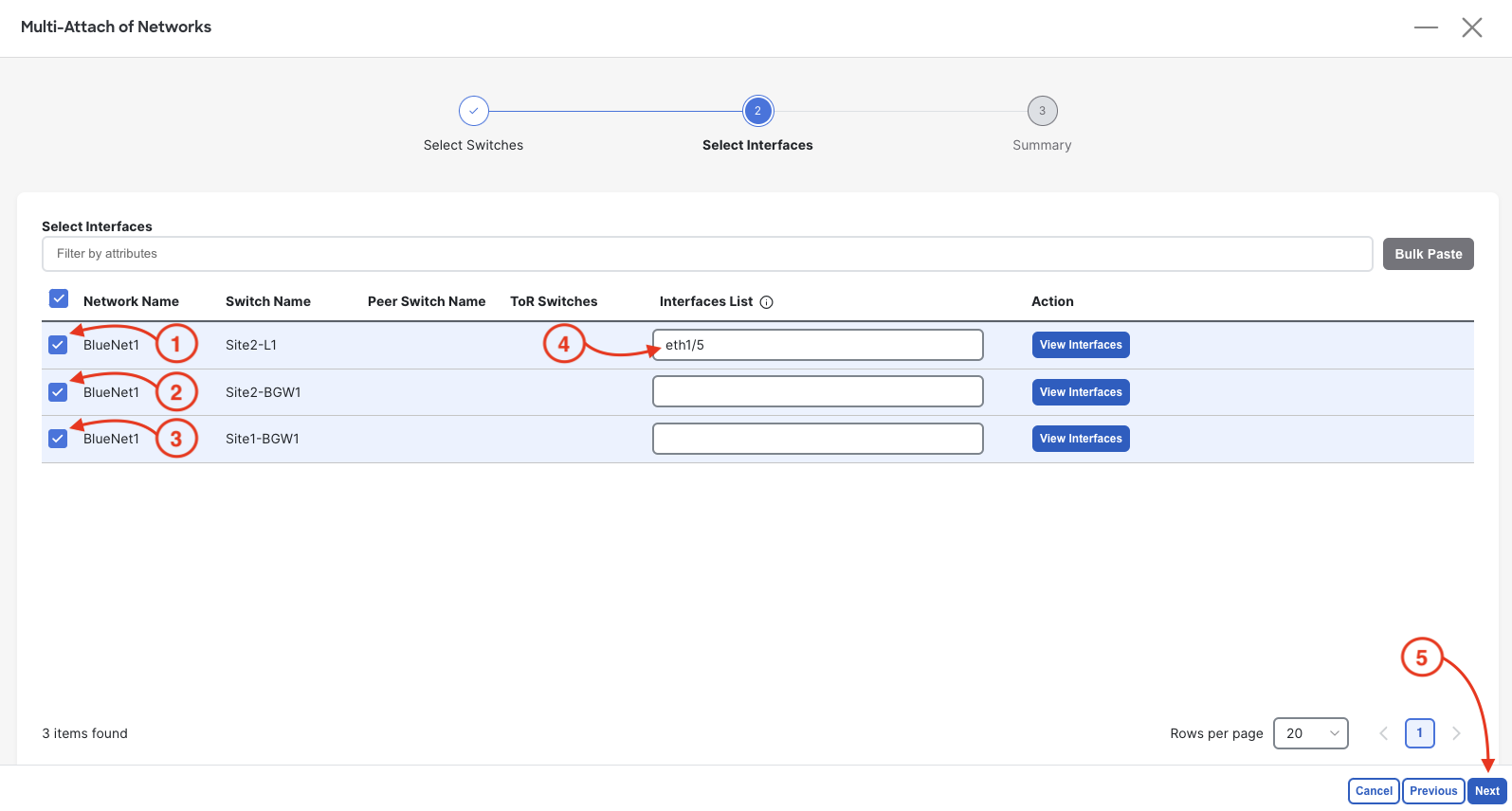
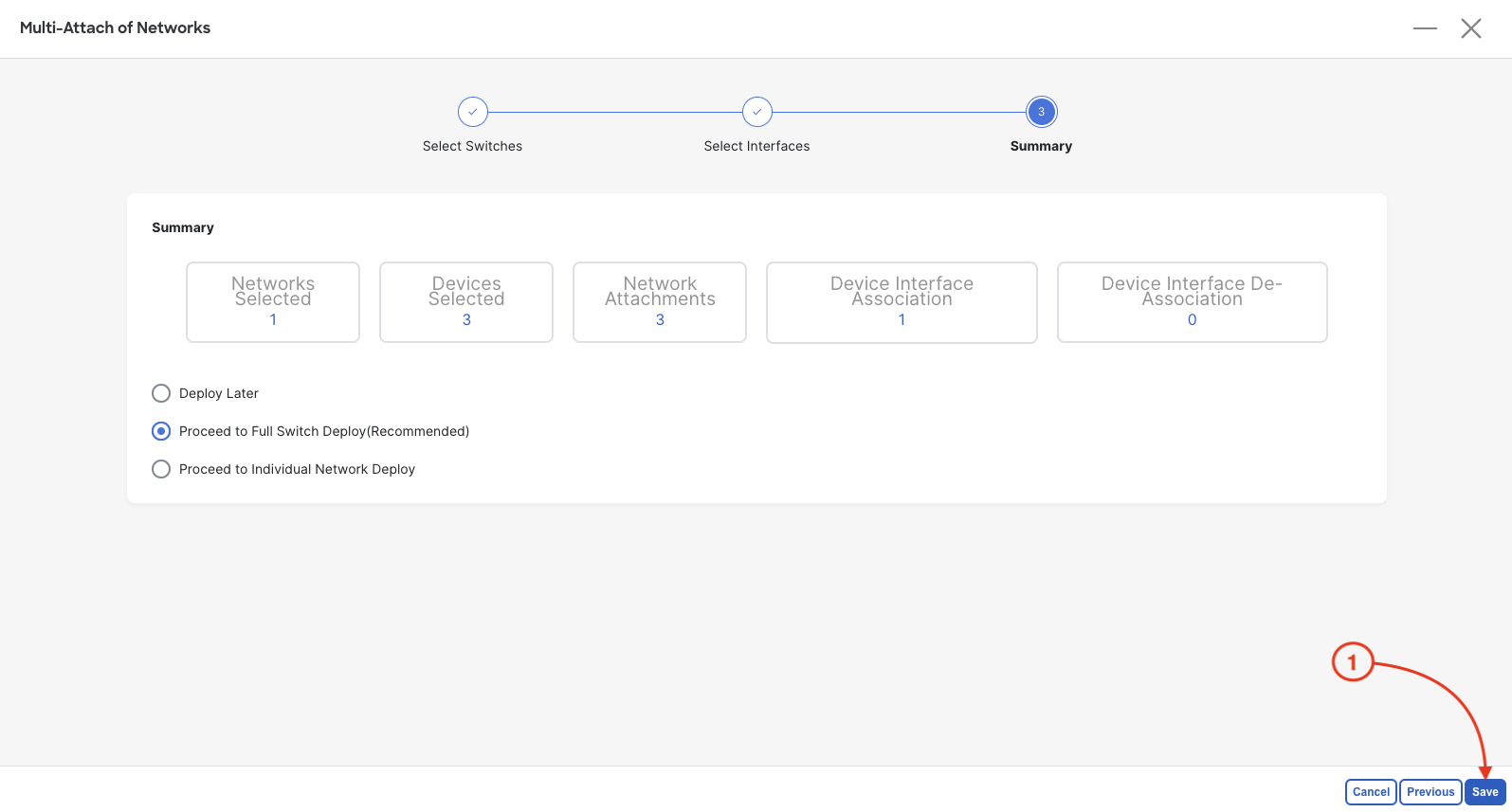
Review the configuration to be deployed, then:
The stage moves to Deploy Progress where the Network Status will show Deployment In-Progress to Deplolyment completed status:
Review and confirm your BlueNet1 network is attached to all your leaf swithces except for your Site1-BL. This attachment and deployment has extended this VXLAN EVPN L2VNI segements across your Site1 and Site2 fabrics.
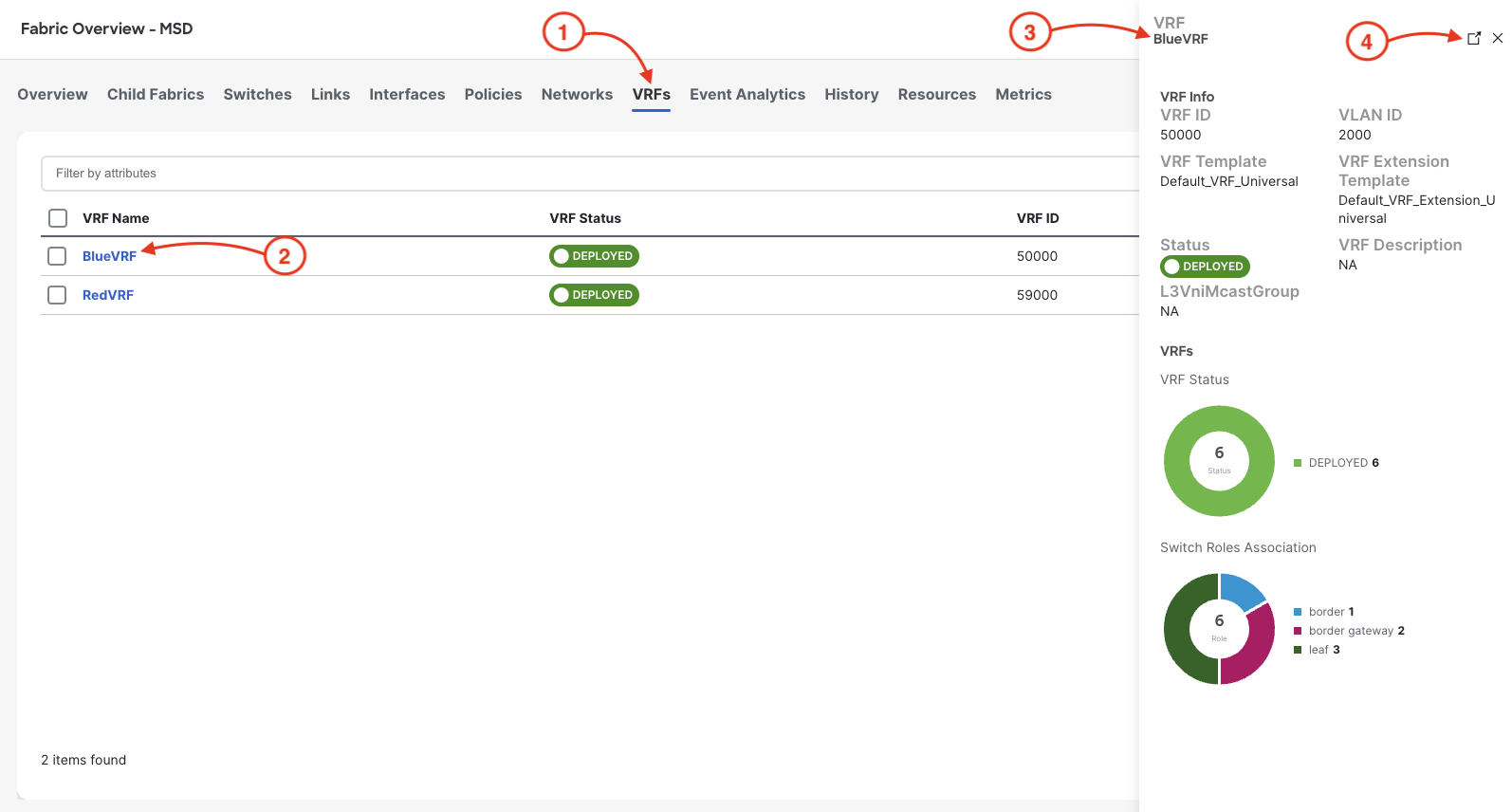
Navigate to VRFs where you can now check your VRF Attachments to confirm that your L3VNI, BlueVRF, originally created in your Site1 fabric, has also been extended.
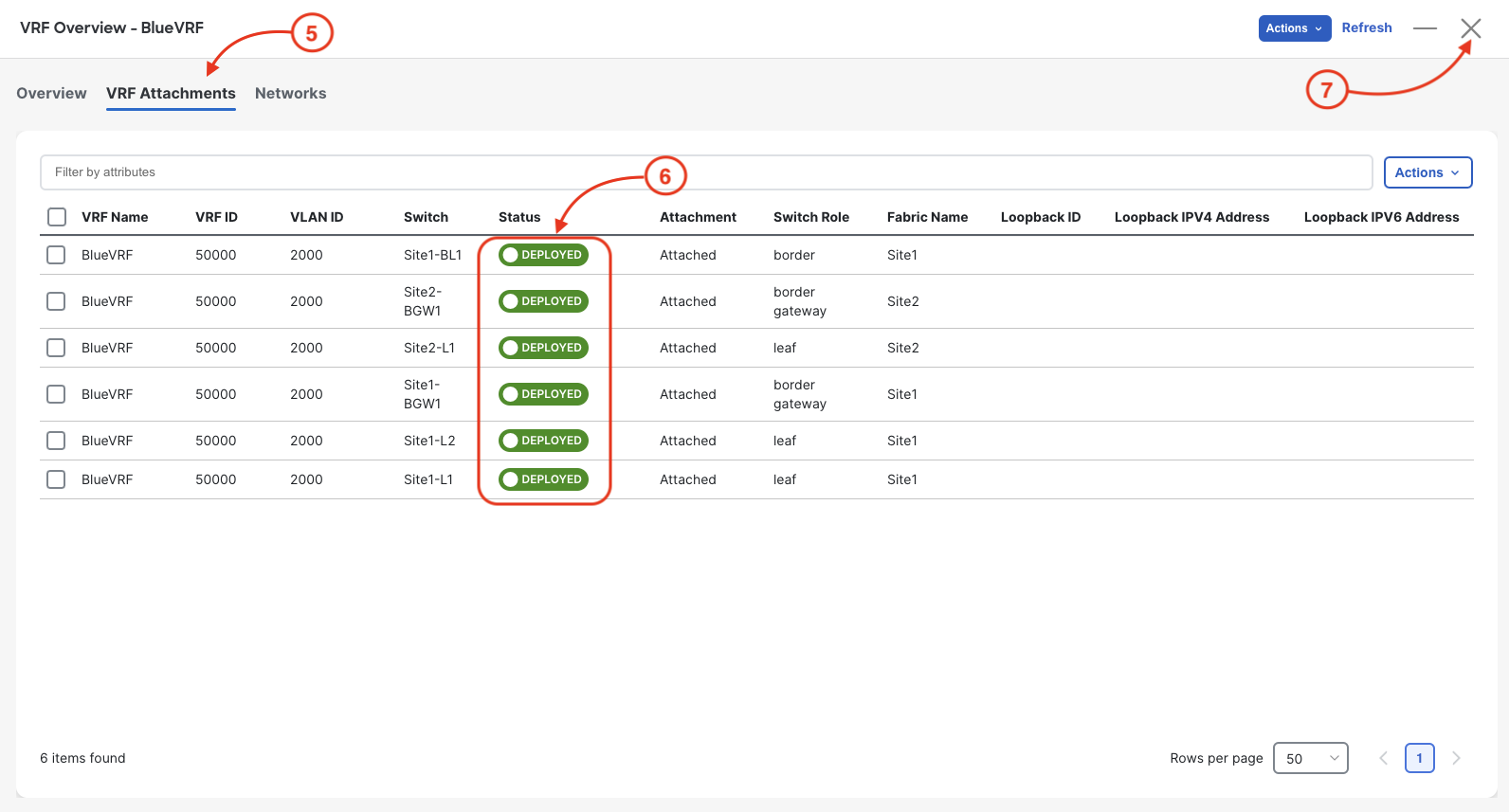
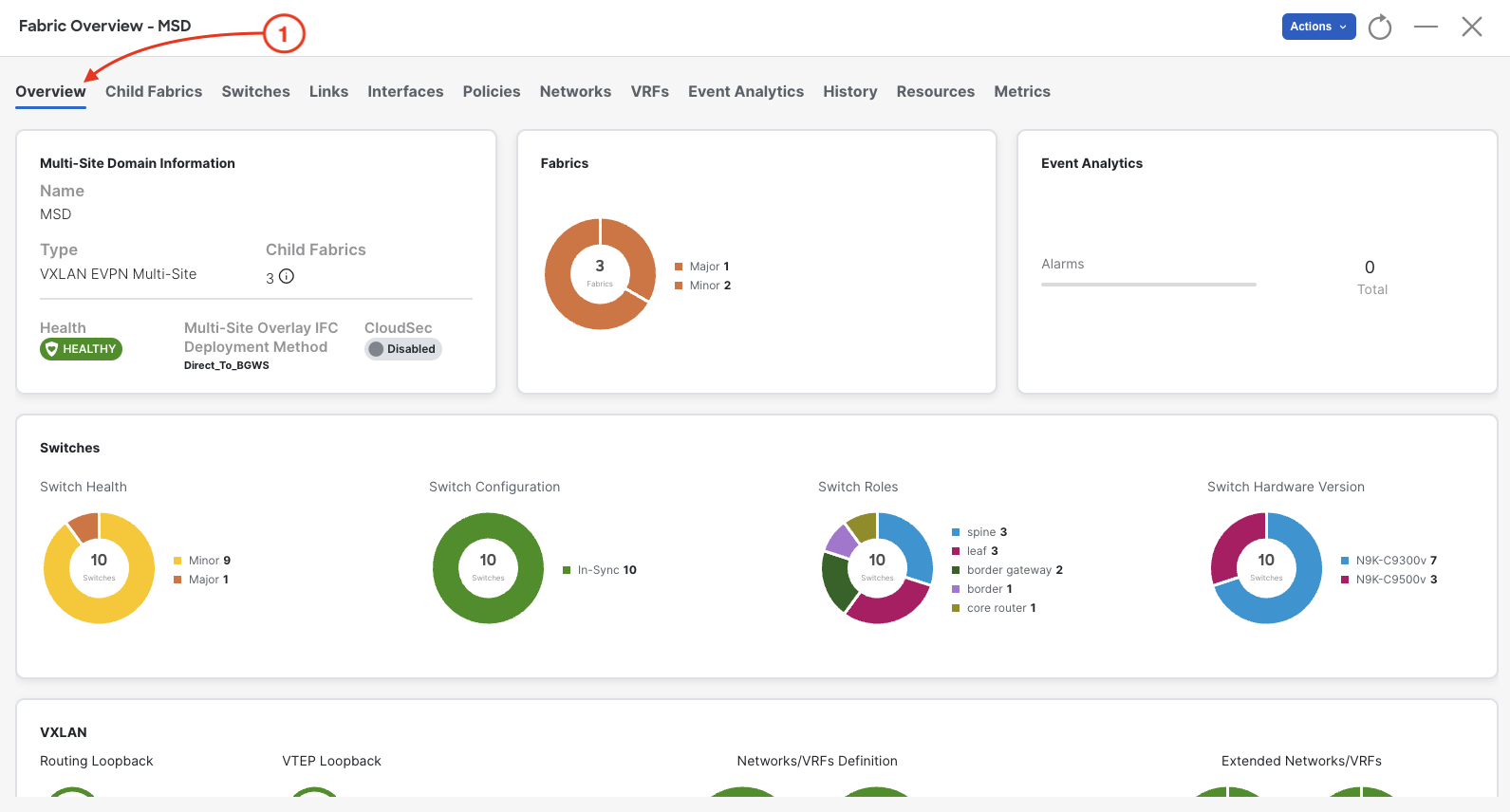
The MSD fabric Overview dashboard has not changed all that much, but it has updated the Extended Networks/VRFs area of the dashboard, which is infact the most import change. There are now two (2) extended networks and three(3) extended VRFs. You will need to wait 300 seconds for the NVE interface's delay-restore timer for the loopback to come up and display in the dashboard.
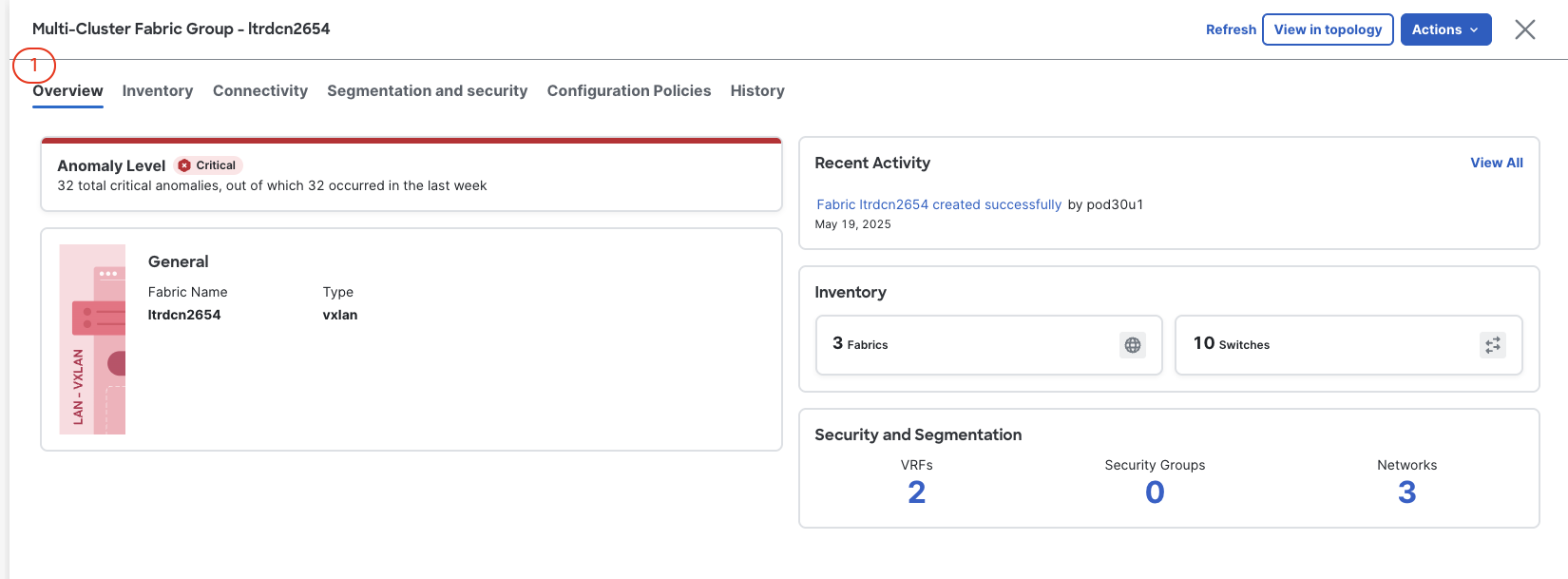
You extended BlueNet1 and BlueVRF across both sites by attaching the network to border gateways and the Site2 leaf switch. Nexus Dashboard's Multi-Attach workflow handled the overlay extension — stretching L2 VNIs and L3 VNIs across the Multi-Site domain — in a single operation. What traditionally required careful coordination of EVPN route-targets, VNI mappings, and NVE configurations across multiple switches in different sites was reduced to selecting switches and clicking Deploy. Your multi-site VXLAN EVPN fabric is now providing seamless end-to-end connectivity between Server1 (Site1) and Server3 (Site2).
Continue to the next section to verify your MultiSite environment.