
Onboarding Fabrics into a Multi-Cluster Fabric Group
The next steps will guide you in adding your fabrics into your Multi-Cluster Fabric Group
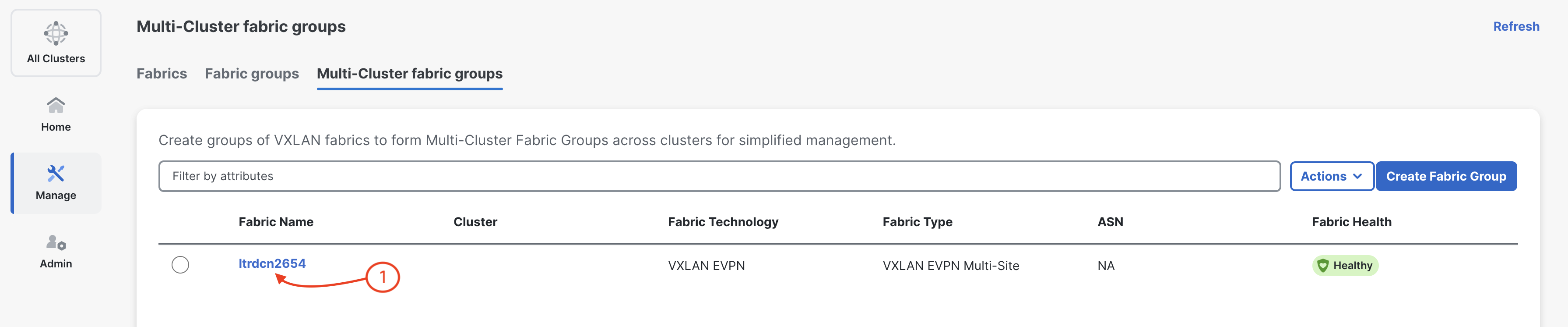
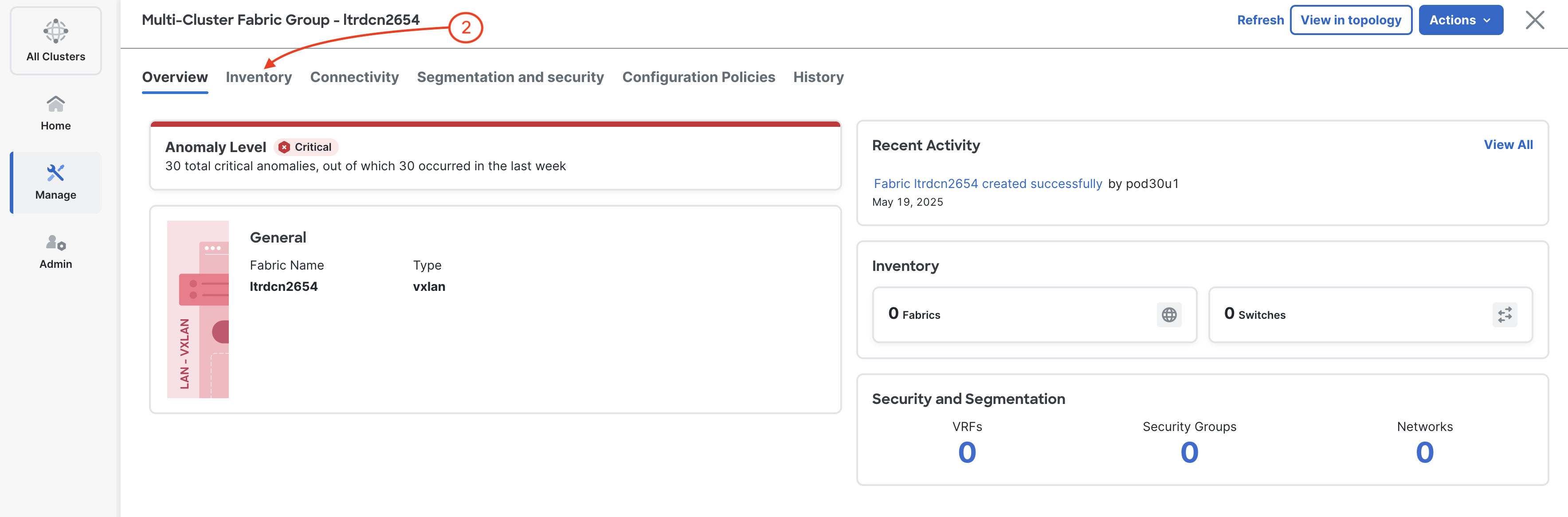
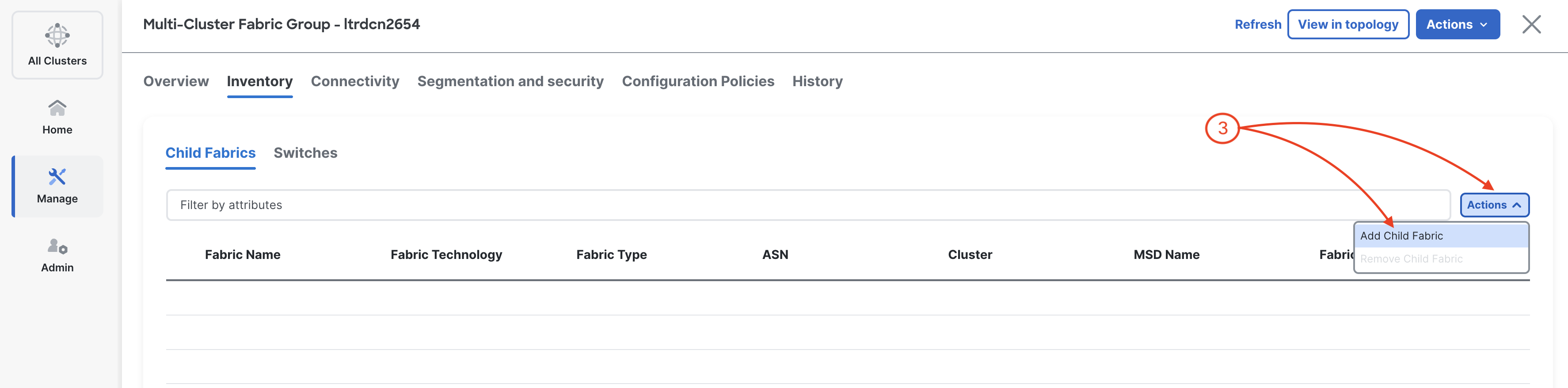
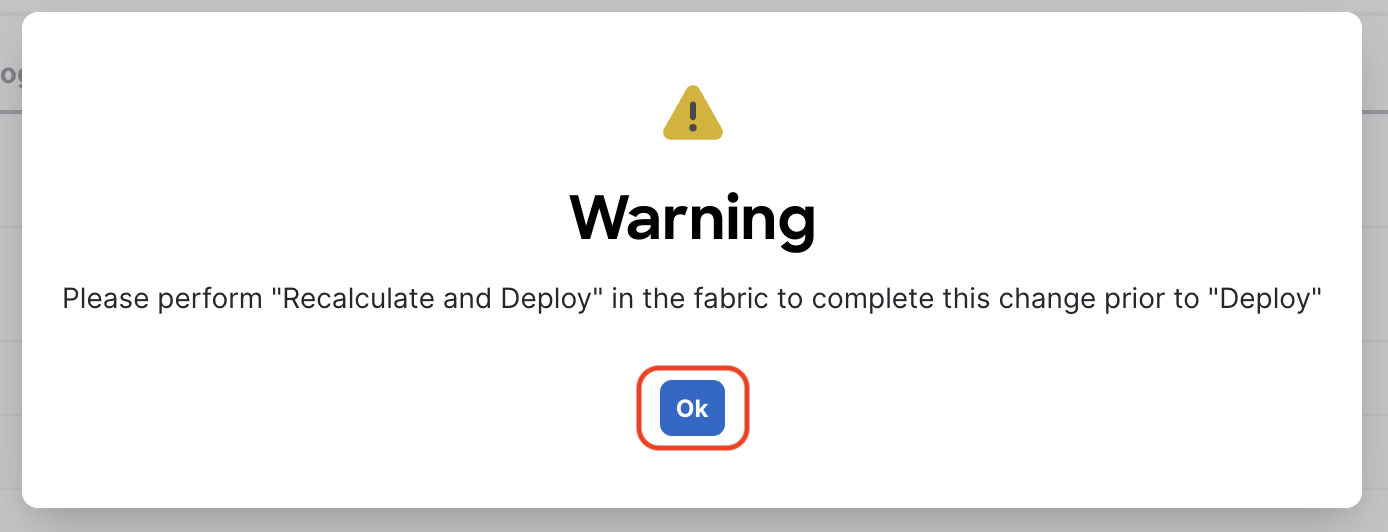
The second fabric you want to select and import is your Site2 fabric. Locate Site2 in the list of fabrics and notice the fabric list has shortened since Site1 was previously selected.
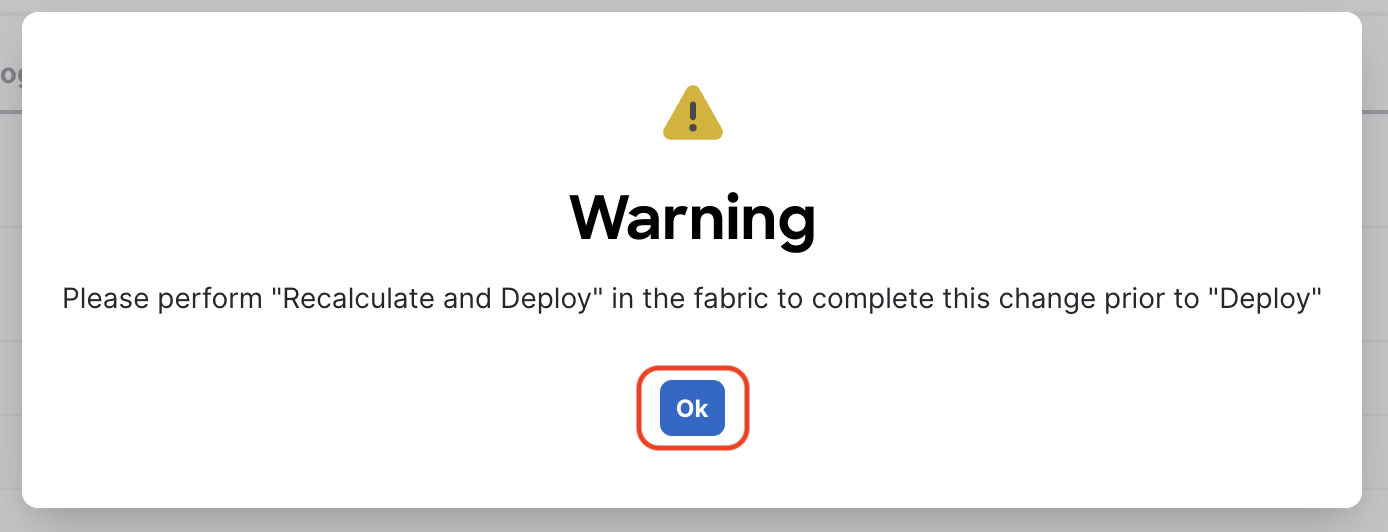
The last fabric you want to select and import is your ISN fabric. Locate ISN in the list of fabrics.
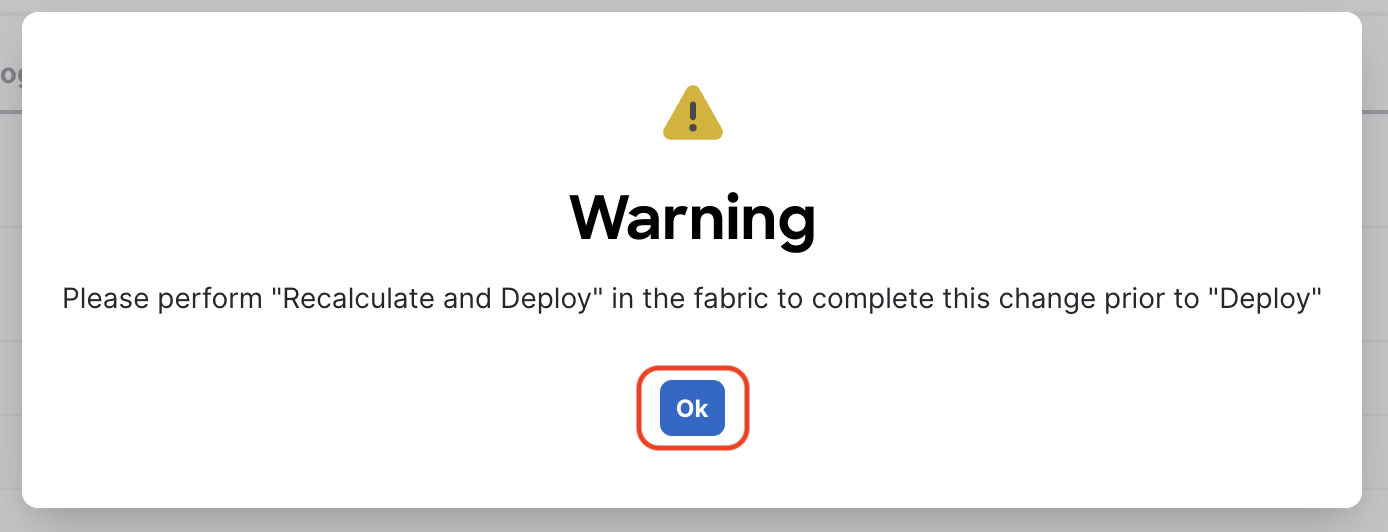
Ensure your Site1, Site2, and ISN fabrics are displayed under Child Fabrics.
In your updated Overview dashboard, note that you have three (3) fabrics .
You added Site1, Site2, and ISN as child fabrics to your Multi-Cluster Fabric Group. Nexus Dashboard now has a unified view of all three fabrics and their switches, enabling cross-fabric operations like Multi-Site underlay and overlay deployment. Adding fabrics to a group is a simple point-and-click operation — ND handles the complex inter-fabric relationships automatically.
Continue to the next section to trigger the initial deployment of your border gateways and core router.