
Using your Server1 connected to your Site1-L1 Ethernet1/5 test the external connectivity by pinging the address of the test Loopback, which was 172.16.1.1.
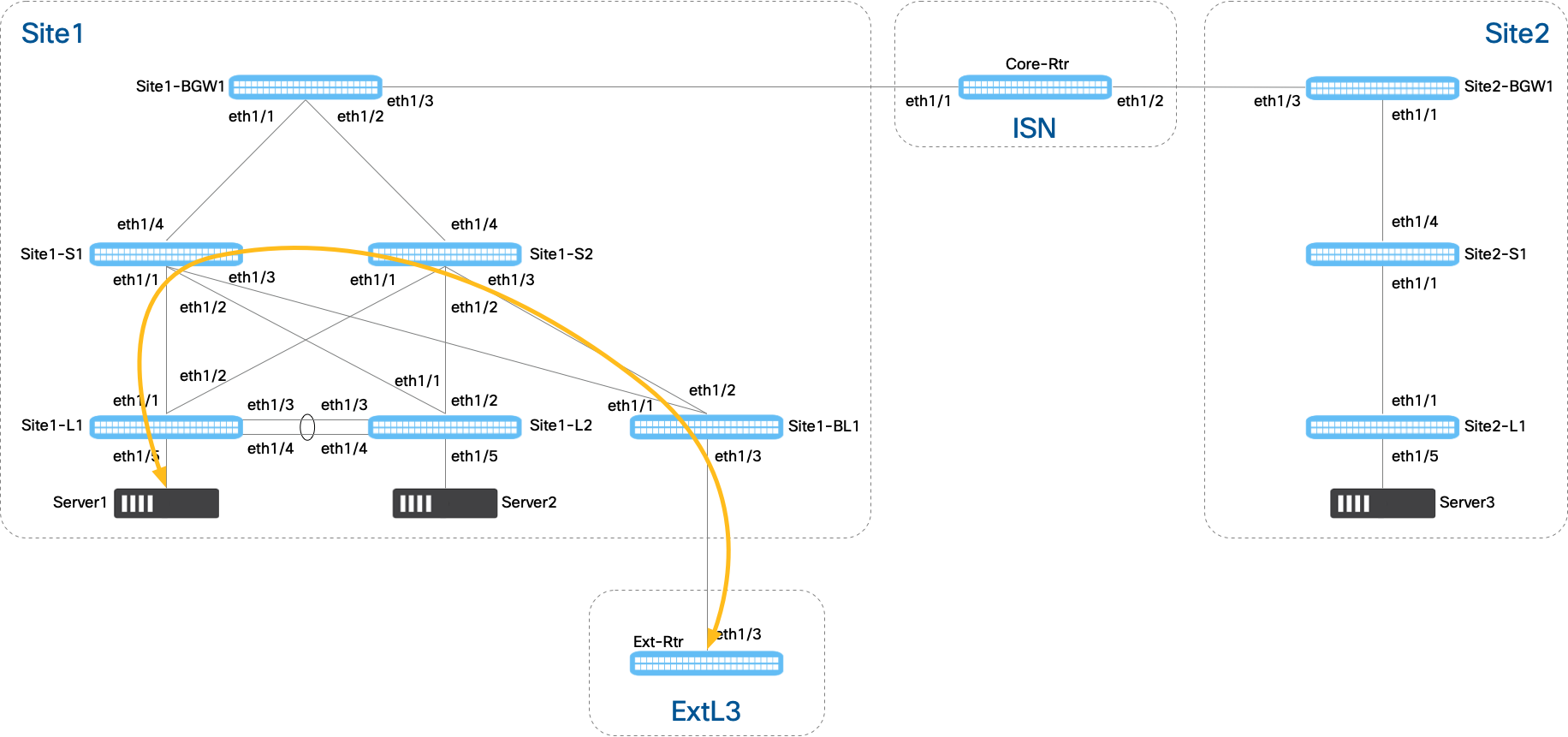
The first device you will verify is your Site1-S1 switch. Login to your Site1-S1 switch using the copy command below and paste into your VSCode Terminal. When prompted, the password is cisco.123 .
If prompted to accept the RSA key fingerprint like below, type or copy yes then input the password above.
The authenticity of host '10.3.3.21 (10.3.3.21)' can't be established.
RSA key fingerprint is SHA256:xneE+2XnZozaXwC/FgeYMRKJ4UhZV4iZD6QCD1u7gi8.
Are you sure you want to continue connecting (yes/no/[fingerprint])? yes
Warning: Permanently added '10.3.3.21' (RSA) to the list of known hosts.
User Access Verification
Password:
ping -c 5 172.16.1.1
Output:
PING 172.16.1.1 (172.16.1.1): 56 data bytes
64 bytes from 172.16.1.1: seq=0 ttl=253 time=18.833 ms
64 bytes from 172.16.1.1: seq=1 ttl=253 time=16.547 ms
64 bytes from 172.16.1.1: seq=2 ttl=253 time=15.013 ms
64 bytes from 172.16.1.1: seq=3 ttl=253 time=29.144 ms
64 bytes from 172.16.1.1: seq=4 ttl=253 time=12.359 ms
--- 172.16.1.1 ping statistics ---
5 packets transmitted, 5 packets received, 0% packet loss
round-trip min/avg/max = 12.359/18.379/29.144 ms
exit
You confirmed external connectivity by pinging the Ext-Rtr loopback from Server1, proving that traffic flows from the VXLAN EVPN fabric through the VRF Lite border to the external network. All of this connectivity — the fabric underlay, overlay, VRF extension, and external BGP peering — was orchestrated entirely through Nexus Dashboard.