
With your External Layer3 fabric created, you can start importing your external device for management by Nexus Dashboard. Connected to your Site1-BL1 switch is another Nexus 9300v as your external device. Because it is a Nexus 9000 series device, it can be fully managed by Nexus Dashboard.
Your Switches table is empty at the moment. To populate it with the switch in your ExtL3 fabric:
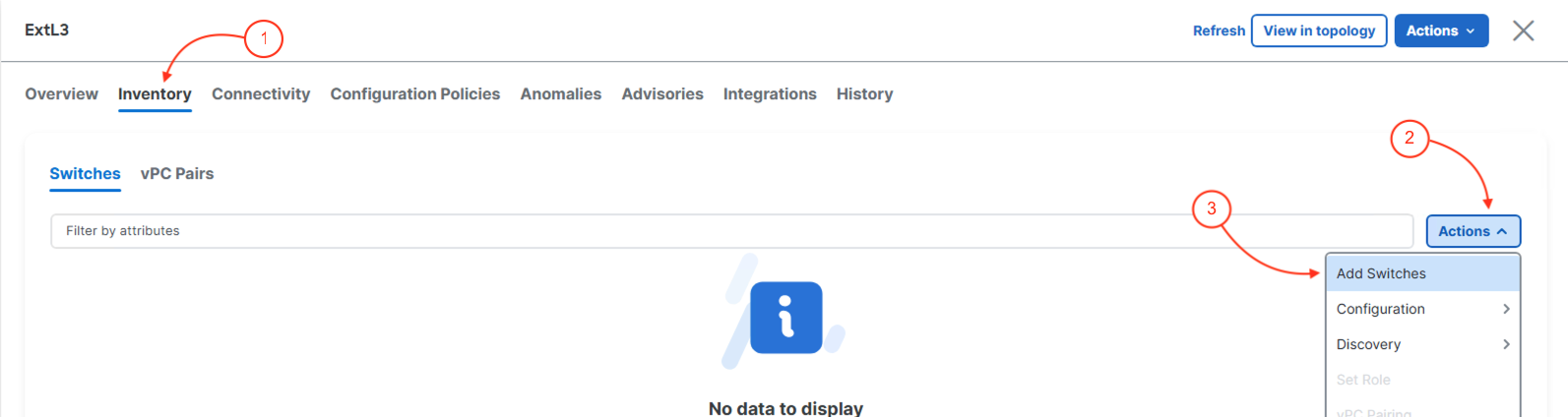
The Add Switches Wizard needs some information to automaticaly be able to discover and add your external device for management by Nexus Dashboard.
Only one device is expected to be discovered for your external fabric in this lab; a device with the hostname Ext-Rtr.
The import progress will start:
The import process should be successful and the Status show Switch Added. The Progress column should show the progress bar as fully green, i.e. progress complete and successful. If you see anything different than the screenshot below, plesae notify a lab instructor.
Upon exiting the Add Switches wizard, you will be redirected back the Switches overview.
You discovered and imported the external router (Ext-Rtr) into the ExtL3 fabric using the same seed IP discovery workflow as before. Nexus Dashboard provides a consistent experience regardless of device type or fabric — the same process works for spine, leaf, border, and external devices alike.
Continue to the next section to set the appropriate switch role for your external device in your ExtL3 fabric.